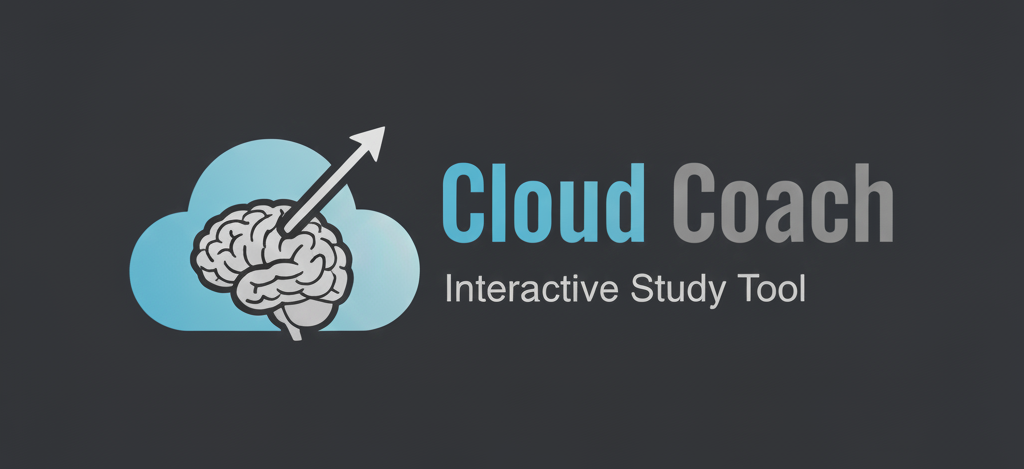Cloud Coach - Free Interactive Study Tool for AWS Certifications
Try it out
You can check it out here: Cloud Coach
I’ve been working on AWS certifications for a while now, and I kept running into the same problem: most study tools either overwhelm you with information or focus too much on memorizing facts instead of actually understanding concepts.
So I built something different - Cloud Coach. It’s a study tool that lives right here on my website and helps you prepare for AWS certifications in a more focused way.
What it does
The tool is built around four main ideas: multi-exam support, tracking your mastery across different exam domains, planning what to study each day, and intelligent lesson prioritization.
Multi-Exam Support - You can switch between different AWS certification exams. Each exam has its own domain structure and lesson content tailored to the specific certification requirements.
Domain tracking - You can adjust your confidence level for each exam domain using interactive sliders. The tool knows the exam weights for each certification, so it helps you focus on what matters most for your chosen exam.
Daily study plan - There’s a simple checklist with three things to do each day: practice questions, review what you got wrong, and rewatch a lesson. The tool suggests how many questions to focus on each domain based on your current mastery levels, with an option to bias toward your weakest areas.
Smart Rewatch Planner - This is probably the most useful part. It has 28+ AWS course sections and ranks them by priority using an intelligent scoring system that considers:
- Lesson impact and importance
- When you last watched it (recency)
- Which domains you’re weakest in
- Exam weight of each domain
- Focus bonus for lessons in your weakest domain
Each lesson shows domain percentages so you know exactly which domains it covers and how much each domain contributes to that lesson.
Why I built it
When I was studying for my AWS certs, I found myself jumping between different resources without a clear plan. I’d watch a video, do some practice questions, but never really knew if I was spending time on the right things.
The tool keeps everything in your browser - no accounts, no data collection. You can export your progress to a JSON file if you want to back it up or move it to another device, but everything stays local by default.
How it works
You set your exam date and the tool shows you a countdown. Then you adjust your mastery levels for each domain based on how confident you feel. The daily checklist gives you three specific tasks, and the rewatch planner shows you which lessons to focus on next.
The scoring algorithm is pretty simple but effective - it combines how important a lesson is for the exam, how long it’s been since you watched it, and which domains you need to work on most.
Technical stuff
It’s built with React 18 and uses Tailwind CSS for styling. I went with a dark theme because I find it easier on the eyes during long study sessions. The UI includes:
- Interactive sliders with real-time updates
- Sound effects and celebration animations
- Responsive design that works on mobile and desktop
- Export/import functionality for data backup
Everything is stored locally using browser localStorage, so it works offline once you load it. The tool is completely free and doesn’t require any registration - just visit the page and start using it.
The domain analysis algorithm uses intelligent keyword matching to determine which domains each lesson covers, providing accurate percentage breakdowns for multi-domain lessons.
Recommended study approach
First, watch the full Udemy course - This tool is designed to complement, not replace, comprehensive video training. I recommend starting with a complete Udemy course (like Stephane Maarek’s AWS Solutions Architect Associate course) to get the foundational knowledge.
Then use this focused study tool - Once you’ve completed the initial course, this tool becomes your optimization engine. It helps you focus your study time on the most impactful areas and practice with exam-style questions to maximize your preparation efficiency.
The combination of comprehensive video training + focused practice with this tool gives you the best value for your time and effort.
A few tips if you decide to use it:
- Be honest about your mastery levels - the tool works better when you’re realistic about what you know
- Use the daily checklist consistently rather than trying to cram everything at once
- Turn on “Bias to weak areas” if you want the tool to focus more on your problem domains
- Enable “Follow Next focus” to prioritize lessons in your weakest domain
- The rewatch planner gets smarter the more you use it
- Use the domain percentages to understand which areas each lesson covers
The tool is fully functional and ready to use. I’m always looking for ways to make it more useful for people studying for AWS certs, so let me know if you try it out and what you think!
🚀 Need Personalized AWS Certification Coaching?
While Cloud Coach is a great self-study tool, sometimes you need personalized guidance to accelerate your learning and ensure exam success.
I offer 1-on-1 AWS certification coaching with:
- Custom study plans tailored to your schedule and experience
- Practice exam reviews and strategy sessions
- Weakness analysis and targeted improvement plans
- Mock interviews and exam day preparation
- Ongoing support throughout your certification journey
Ready to accelerate your AWS certification goals? Contact me for a free consultation to discuss your specific needs and how I can help you succeed.
“The best investment you can make is in yourself and your technical capabilities. Let’s build your AWS expertise together.”